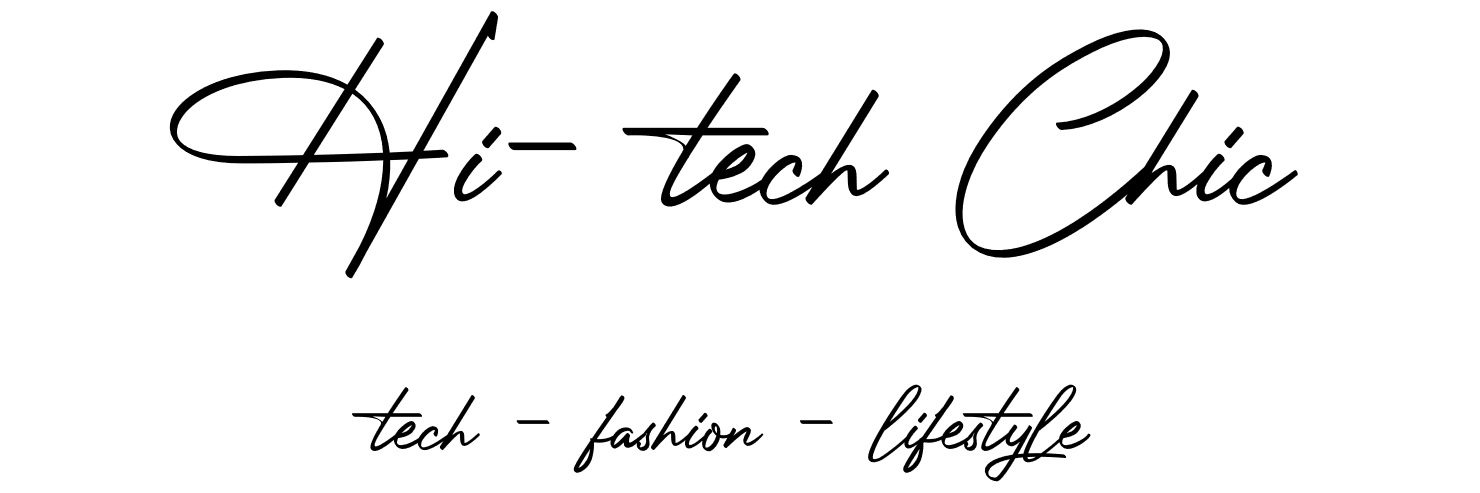July is the busiest month for moving and with so many apps and companies out there how do you know which one to choose? Our suggestion is to choose a few competing real estate apps most popular within your region. We choose to try out the Zillow®, Trulia®, Realtor.com® and Redfin apps since I am in the market to buy a new home. Our goals was to see which first, had the most properties listed for sale in the search area and also which had the most intuitive search platform for an app. Below is a brief description of each:
July is the busiest month for moving and with so many apps and companies out there how do you know which one to choose? Our suggestion is to choose a few competing real estate apps most popular within your region. We choose to try out the Zillow®, Trulia®, Realtor.com® and Redfin apps since I am in the market to buy a new home. Our goals was to see which first, had the most properties listed for sale in the search area and also which had the most intuitive search platform for an app. Below is a brief description of each:
- Zillow®, the leading real estate and rental marketplace dedicated to empowering consumers with data, inspiration and knowledge around the place they call home, and connecting them with the best local professionals who can help. Home search engine includes: Buying, Renting, Selling
- Trulia® helps buyers and renters find a place where they will love to live. With insights sourced straight from locals and over 34 neighborhood map overlays like crime and schools. Home search engine includes: Buying and Renting
- Realtor.com®is the resource for home buyers and sellers offering the comprehensive source of for-sale properties, among competing national sites, and the information, tools and professional expertise to help clients find or sell their home. Home search engine includes: Buying, Renting, Selling.
- Redfin was one of the first map-based real estate search engines launched. They hire their own agents to help clients buy and sell the right home, at the right price. Home search engine includes: Buying & Selling.
After downloading Zillow®, Trulia®, Realtor.com® and Redfin apps I signed into all four using my Facebook account which made signing in a breeze. Each app after you sign in goes directly to the search page where you enter your desired neighborhood or area and filter options. 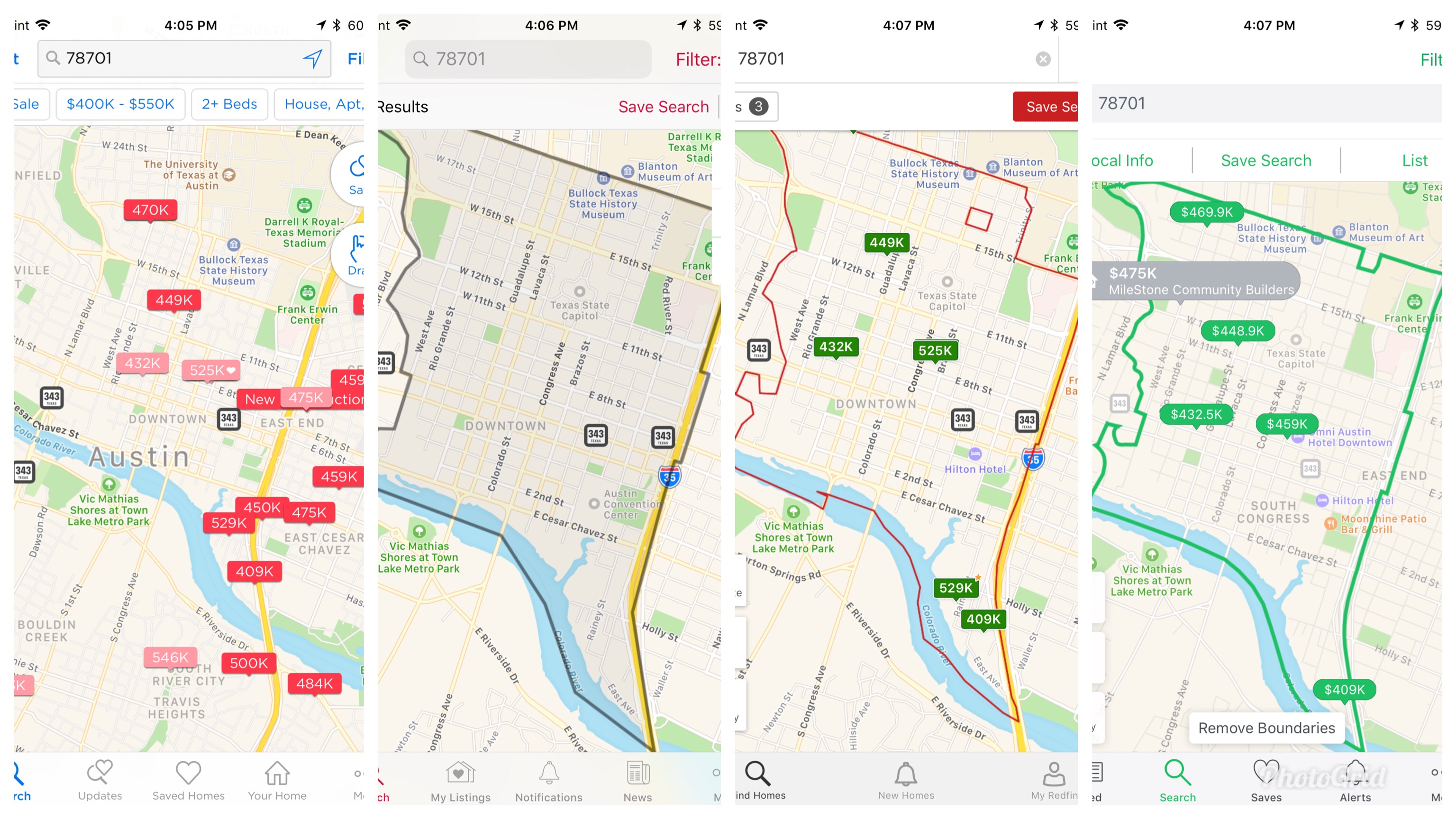 Each app has these same filters and search options regardless if it’s selling or renting when searching for a home.
Each app has these same filters and search options regardless if it’s selling or renting when searching for a home.
Type of Property
- Price Range
- Bedrooms
- Baths
- Property Size
- Home Type
- Year Built
- Property Status*
- Mortgage or Payment Calculators
- HOA Fees
- Parking/ Gargage
- *The property status can include if it’s pending, just sold or new construction of its foreclosed but that information depends on each property. Once you click on an individual property you will get more detailed information, each property is different.
Below is a small break down of the other features that the different apps have.
| APPs | School Info | Days on Market | Price Reductions | Open House | 3D Tours |
| Zillow | X | X | X | X | |
| Trulia | X | X | X | ||
| Realtor.com | X | X | X | X | |
| Redfin | X | X | X | X |
If the filter option is not your cup of tea Zillow®, Trulia®, Realtor.com® and Redfin apps all have the draw options where you can highlight the area you want with your finger. I thought this feature was awesome since my personal home search isn’t just one zip code, it’s the one next to it as well.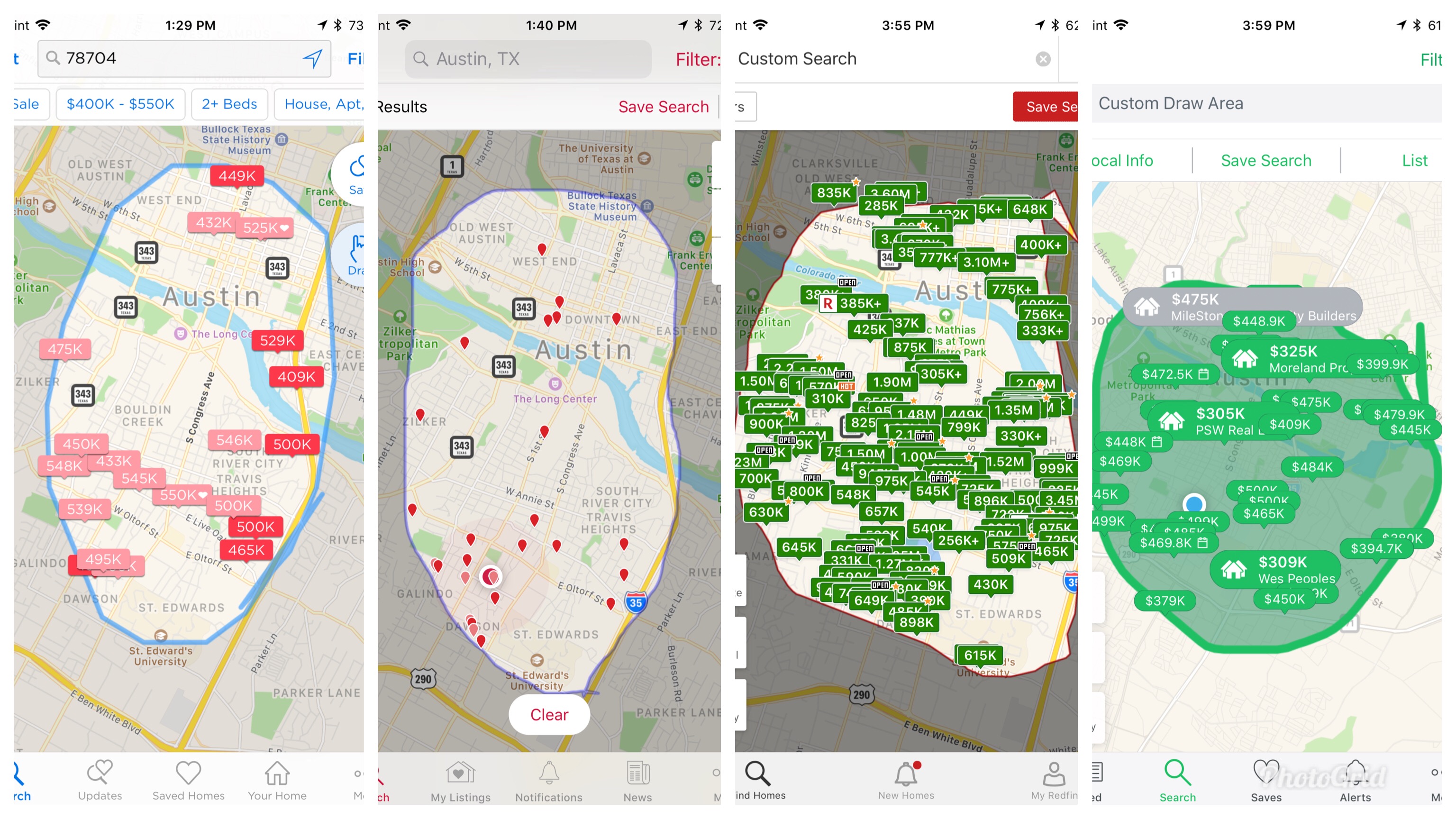
On my search for my future home I started with Zillow first before thinking I would be using all four in my search for the perfect home in my area. I loved the mapping, the “Zestimate”, and their property payment history. I found a property that had drastically gone down in a year that was amazing though not for me. I went on several open houses and also drove by the properties but wanted more options so I downloaded the Realtor.com app.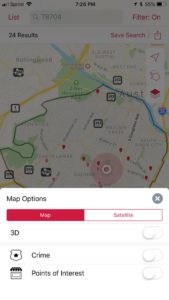
I thought the Realtor.com app would have the same listing but I was incorrect. It had separate listings within my area I had never seen on Zillow. It also had as part of the map the option to make it 3D, map crime and points of interests. Though they had some listings I was curious for more options.
 I downloaded the Redfin app using the same filters on their search mapping system. Unlike the other two Redfin they had the “satellite” option for their maps which was an interesting way to look over your future neighborhood. My last stop was Trulia which had similar listings than Zillow so I ended my home buying app downloading party for now. I am still searching for my perfect new home in Austin and will continue to use these apps until I find it!
I downloaded the Redfin app using the same filters on their search mapping system. Unlike the other two Redfin they had the “satellite” option for their maps which was an interesting way to look over your future neighborhood. My last stop was Trulia which had similar listings than Zillow so I ended my home buying app downloading party for now. I am still searching for my perfect new home in Austin and will continue to use these apps until I find it!
Since I am not looking into selling a home I can’t give you a review on that portion of their app. Zillow®, Realtor.com® and Redfin apps are the ones you can look into if selling a home as Trulia does not offer that service. I would check with all Zillow®, Trulia®, Realtor.com® and Redfin apps for further information and for updates to their apps. We all know updates for apps are inevitable and may further your home searching needs. Happy home hunting, selling and buying this summer!
###
Source: Zillow®, Trulia®, Realtor.com® and Redfin apps