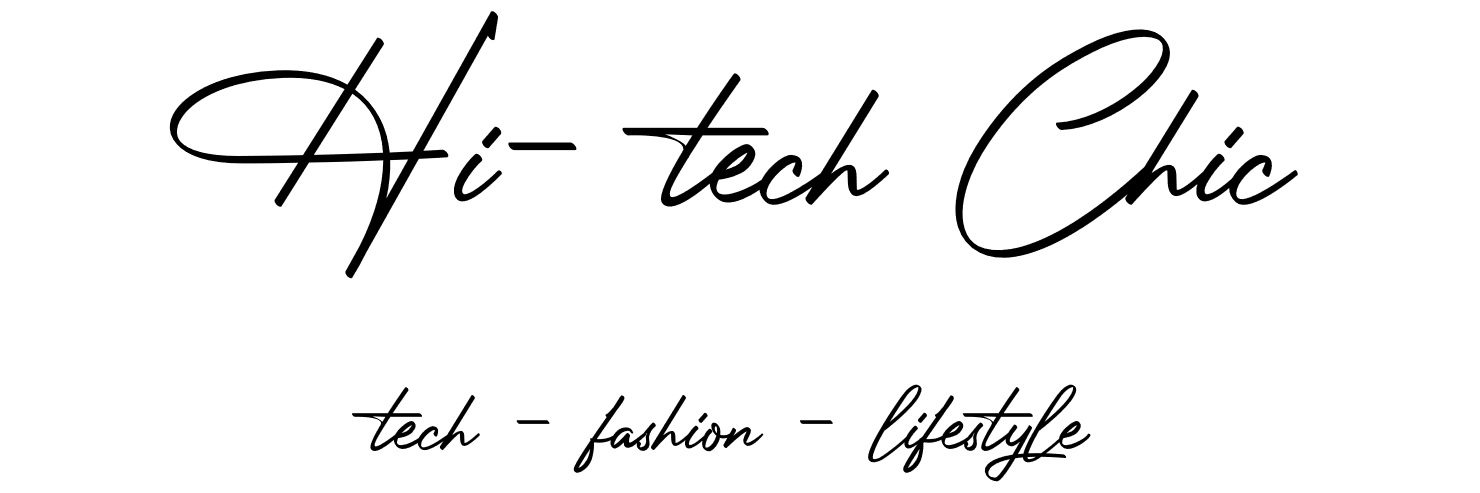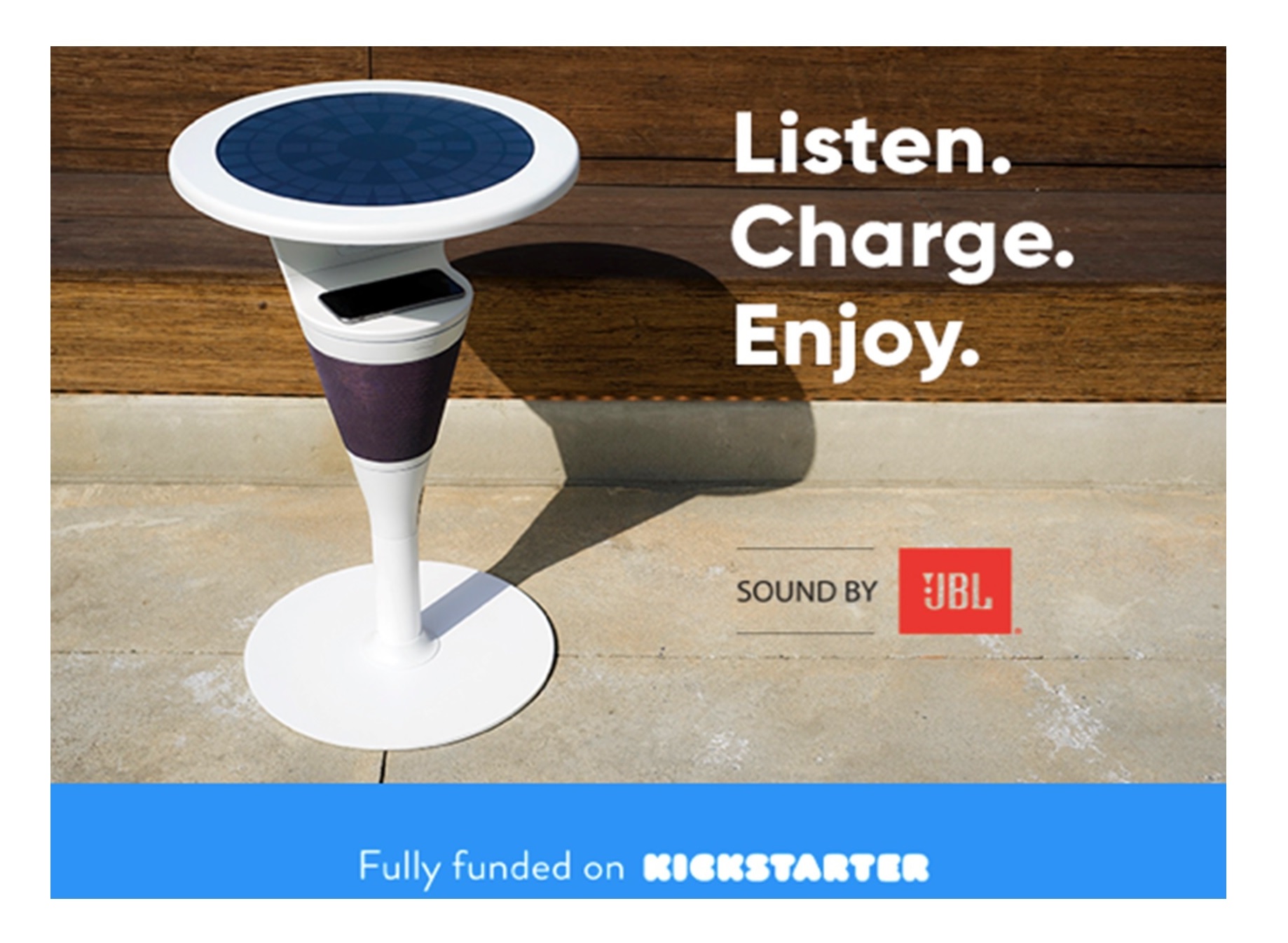The iLive Electronics’ sleek and lightweight 29” HD Soundbar is a great audio addition to your home that connects via Bluetooth, aux in, or RCA input. With a cloth speaker grill, the iLive Soundbar can be set on a stand or a desk and also wall mountable with a wireless range of 60 feet.

It comes with right side controls on the Soundbar which include power, volume, Bluetooth pair buttons and a 3.5mm audio cable line in. Also, on the right side of the SoundBar in the back, you will find the DC power port, aux-in and optical audio input.

Additionally, the Soundbar can be controlled by a remote with the power, mute, Bluetooth pairing, aux/line-in, optical, skip back/forward, play/pause and volume buttons.
The iLive Soundbar is easy to pair and set up with no app needed, just your Bluetooth if you are connecting wirelessly.
Review of the iLive Soundbar:
As you unbox the iLive Soundbar you will find the 29” HD Soundbar, a remote control, RCA stereo audio cable, mounting hardware, AC/DC power adapter and user’s guide.
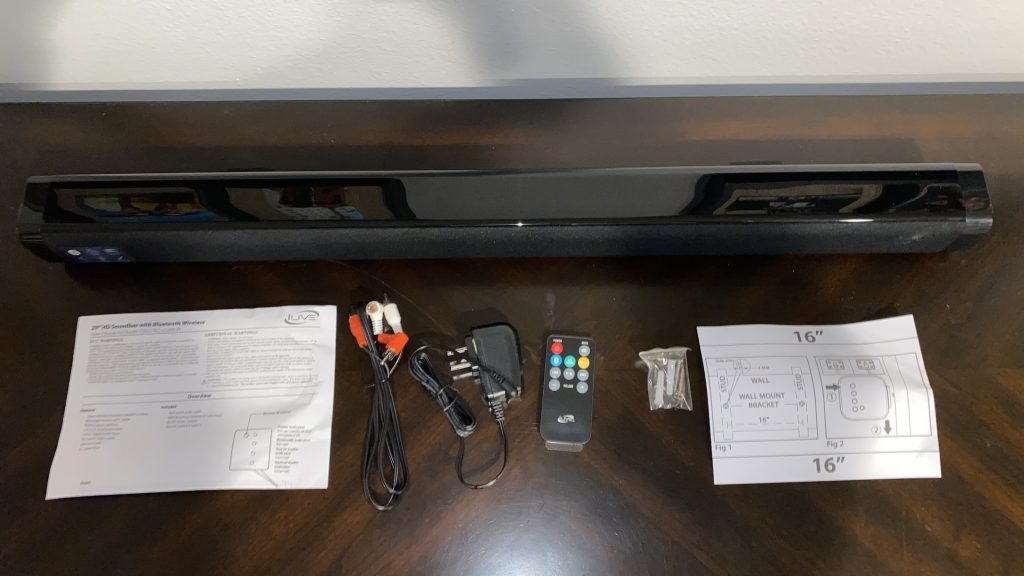
To power on the Soundbar connect the AC/DC adapter into the DC input located on the right backside of the unit to a standard wall outlet. The Soundbar will say “Power On” when it’s powered on and the red light indicator on the front will turn on.

Before powering on I set up the Soundbar on my office desk. After powering on, the first thing I did was try pairing via Bluetooth to my PC. Pairing to multiple devices is simple, as you do not need to download an app, just make sure in your Bluetooth setting are “on” and able to add a new device.
To pair the devices you can either press the pairing button on the Soundbar itself or with the remote’s Bluetooth pairing button. The Soundbar will say “Bluetooth is connecting” and once your device is found it will say “Bluetooth connected.” The first Soundbar pairing I did was with my PC.
I then tested out the sound all the way to the max.
Next I tested with my iPhone in a new area of my condo.
Lastly I tried my hands at installing it via Aux In to my bedroom TV that has never really had one before so that was a new experience. To connect via Aux In you will need to use the RCA cable provided and connect the corresponding white/red jacks into the Aux inputs on the Soundbar and audio outputs on the TV. After that it’s fully connected!

All and all, the sound quality, setup and ease of use of the iLive 29” HD Soundbar is better than what you expect for the price point of only $39.99.
To purchase the iLive 29” HD Soundbar please visit: https://iliveelectronics.com/speakers/soundbars/29-hd-sound-bar-with-bluetooth.html.
###
Source: iLive