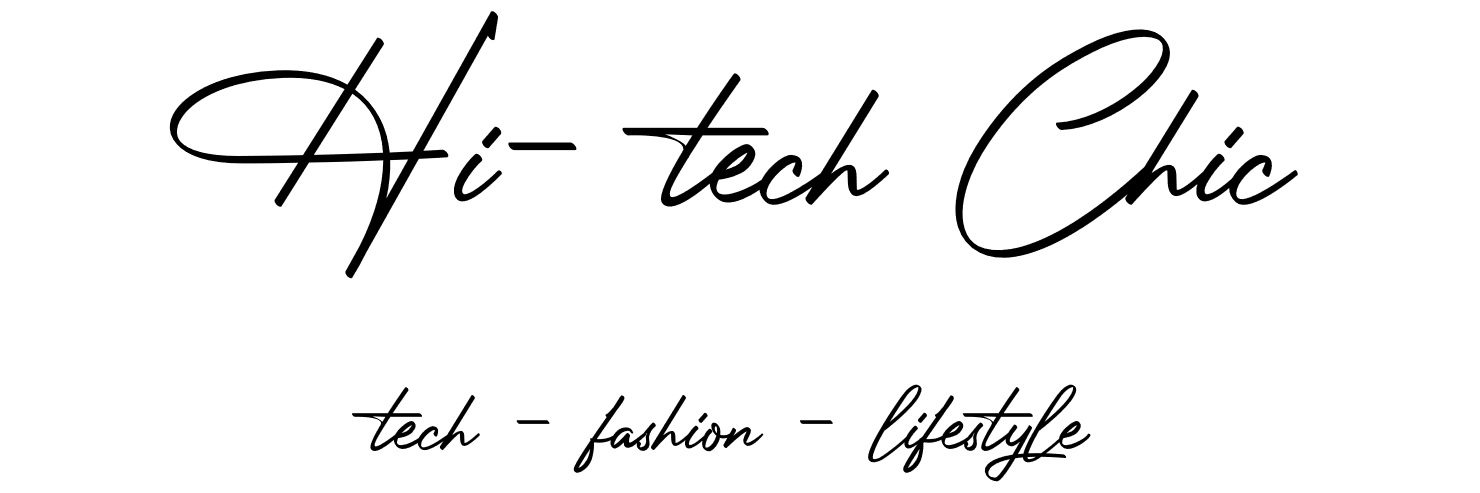Working out or being active with your smartphone can sometimes be a clunky experience regardless of all the accessories and cases on the market but how would you listen to your music on Spotify without one? Introducing Mighty! Mighty is the first device that plays your Spotify music on-the-go without a phone or internet connection.
Mighty is the first device that plays your Spotify music on-the-go without a phone or internet connection.  Mighty is lightweight and small enough to clip onto any piece of clothing. Durability is key for most technology devices therefore it is water and drop resistant. With Mighty you can sync it to Spotify via Bluetooth and Wifi utilizing the Mighty App. It also has offline playback capabilities.
Mighty is lightweight and small enough to clip onto any piece of clothing. Durability is key for most technology devices therefore it is water and drop resistant. With Mighty you can sync it to Spotify via Bluetooth and Wifi utilizing the Mighty App. It also has offline playback capabilities.
Mighty has a battery power of up to 5 hours of playback time and it can store up to 1000 songs. It is compatible with Bluetooth and wired headphones via 3.5 mm headset jack including wireless speakers. Mighty works with iOS 9.3.5 and above (iPhone 5 and newer) and Android 5.0 (Lollipop) and above.
Setting up Mighty is simple with the below instructions:
- Power up Mighty
- Connect Mighty to your phone via Bluetooth
- Sign into your Spotify account
- Scroll through the library and select playlists to sync
- Hit the sync button to store your music offline on Mighty
- Put your phone down and go
 Mighty has intuitive physical buttons and with the above simple setup process, you will be up and out the door. Below are Mighty’s buttons and settings to make your Spotify listening experience a breeze.
Mighty has intuitive physical buttons and with the above simple setup process, you will be up and out the door. Below are Mighty’s buttons and settings to make your Spotify listening experience a breeze.
- Playlist Selector: Press to scroll through playlists
- Shuffle Mode: Hold for 3 seconds to toggle on/off
- Play/Pause/Power: Press to power on, hold for 4 seconds to power off
- LED: Blinks pink when charging and green when powered on
- Playback: Works with Bluetooth and wired headphones
Syncing your music on Spotify to your Mighty is also easy following the below instructions.
- Connect your Mighty to the app and click on Your Music at the top of the screen to see all the playlists in your Spotify library.
- Scroll through the list and click the plus button (“+”) next to each playlist that you would like to sync.
- After selecting one or more playlists, the grey SYNC button will turn blue. Tap it.
- The Mighty image to the left of the SYNC button will display the percentage of the sync that has been completed
If you’re looking for a lightweight music solution that you can sync with your Spotify premium account I suggest checking out Mighty. It retails for $85.99 and can be purchased here: https://bemighty.com/products/mighty.
###
Source: Mighty