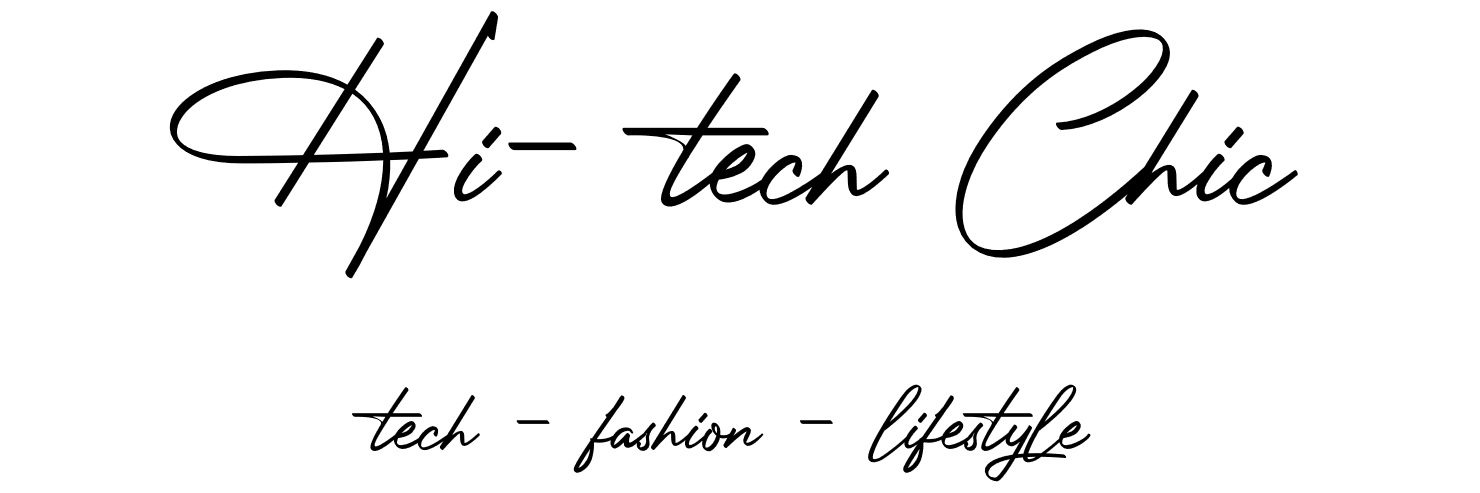While most of us are staying home or working from home more than usual, cybersecurity is very important, especially for those with children. Firewalla Blue Plus is a tiny smart cybersecurity firewall appliance that plugs into any router to enhance the security of home networks, including various smart home devices connected to them that most households now use. It monitors all devices on the network, blocking unwanted sites and ads, with customizable parental controls, and a personal VPN server for security away from home.

Below are Firewalla Blue Features:
- Protects your devices from cyberattacks
- Advanced insights into your network
- Safeguards your personal and business data
- Dynamic content filtering
- Monitors and controls internet usage
- Blocks unwanted ads
- Built-in VPN server and VPN Client
- Simple Smart Queue to reduce latency and congestion
- 500 Mb Packet Processing Power
- 1 YEAR WARRANTY
- 30 DAYS RETURN POLICY
- No Monthly Fee
We received the Firewalla Blue Plus to review which is the Firewalla Blue with a slightly faster processor and 2GB of system memory.
The following features are unique to the Firewalla Blue Plus.
- The ability to block more regions (increased from 3 to 10)
- Simple Smart Queue to manage congestion and buffer bloat
- Docker container support
Firewall Blue Plus Review:
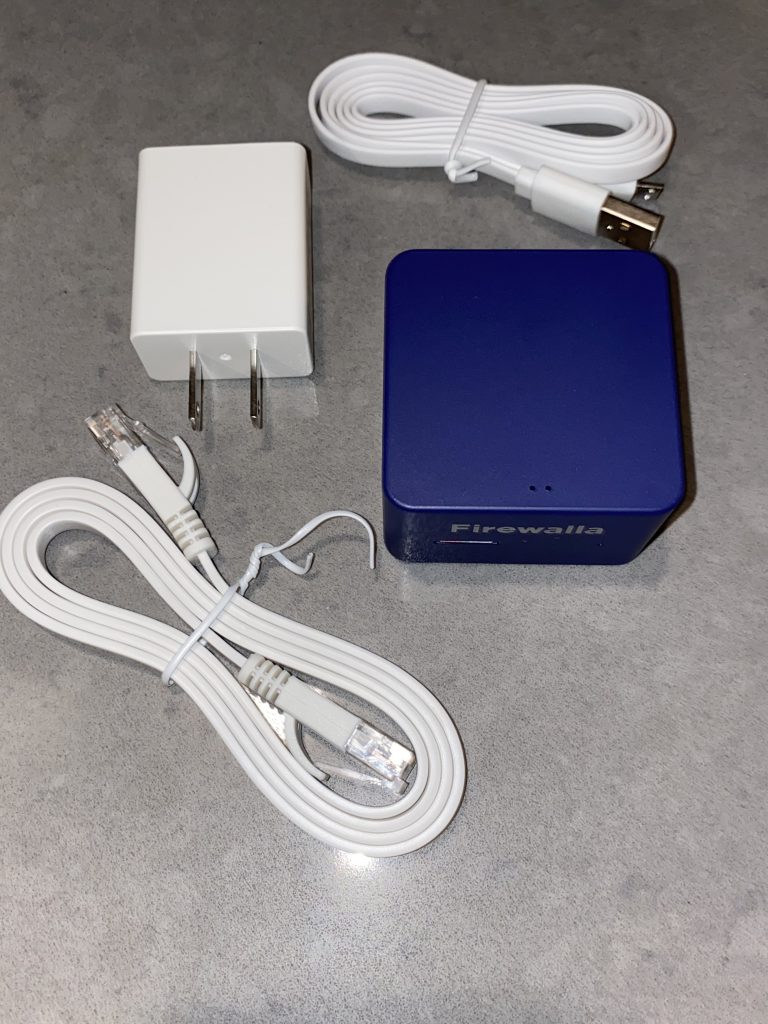
When you unbox the Firewalla Blue Plus will will find the tiny device, ethernet cable, micro-USB cable to connect to the power source provided. The first step in setting up the Firewalla is downloading the App from the Apple app store or Google Play. After downloading you will need to sign up within the app using your email address to register the product.

Next you will need to wire up the box by connecting the Firewalla box to the main router of your network using the Ethernet cable provided in the package. Then, connect the device to a power source using the Micro-USB cable provided in the package.
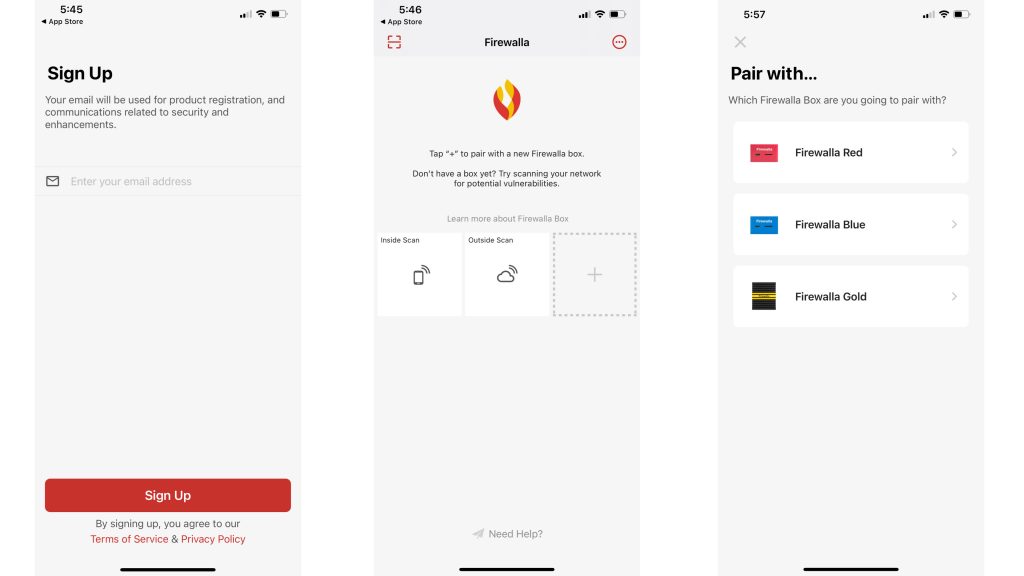
Once connected it’s time to pair the Firewalla with your phone. You will know if the Firewalla Box is ready to be paired when you see either ‘+’ or ‘New Firewalla’ icon, or see both icons. Please note, in case you have multiple networks, your phone needs to connect to the same router that your Firewalla box is plugged in. You will also need to make sure the VPN is disabled on your Phone.
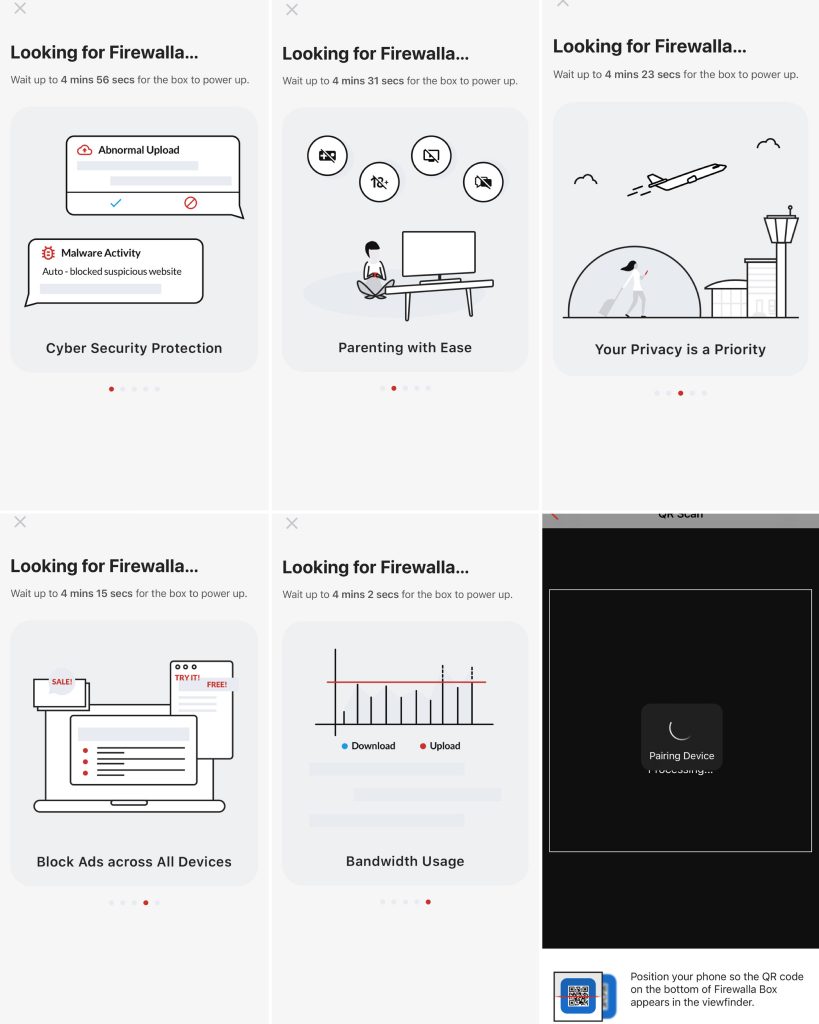
It may take up to 5 mins for Firewalla Box to completely boot and upgrade process when powered on.
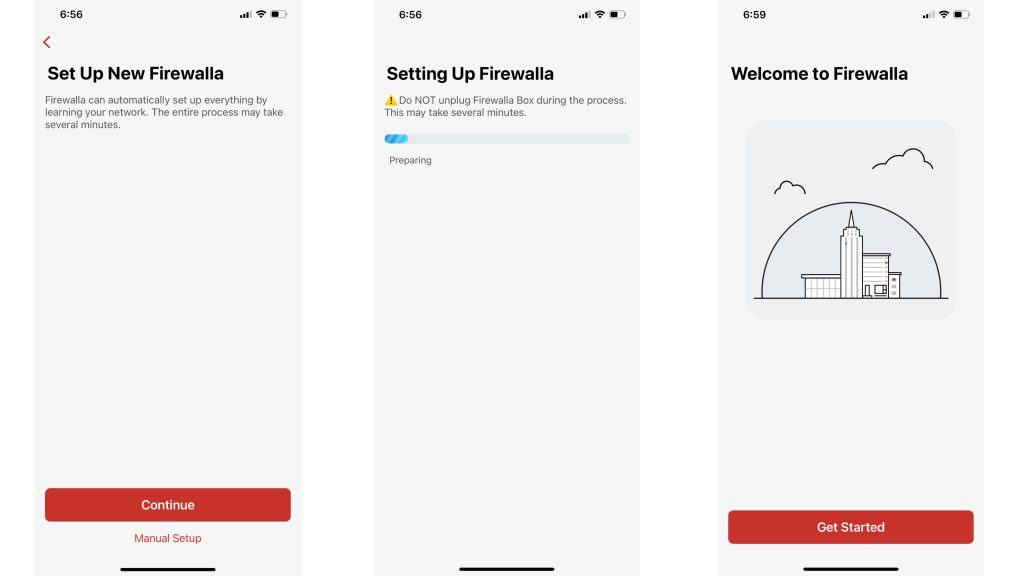
After the pairing, a setup dialog will appear on the installation wizard. Tap “Continue”, it will automatically set up the device by learning your network. The entire process may take several more minutes.
When fully paired you will be directed to the main dashboard where you can view:
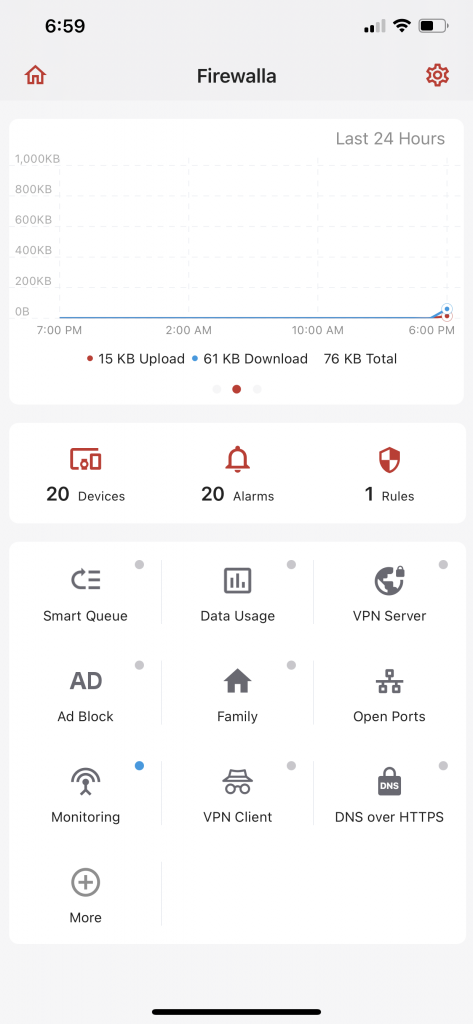
- A chart of your uploads and downloads
- Devices on your network
- Alarms of new activity on your network
- Active Protective Rules
- Smart Queue to prioritize traffic and reduce delays
- Data Usage
- VPN Server settings
- Ad Block
- Parental Control
- Open Ports Reachable from the Internet
- Firewalla Monitoring Mode
- DNS over HTTPS options
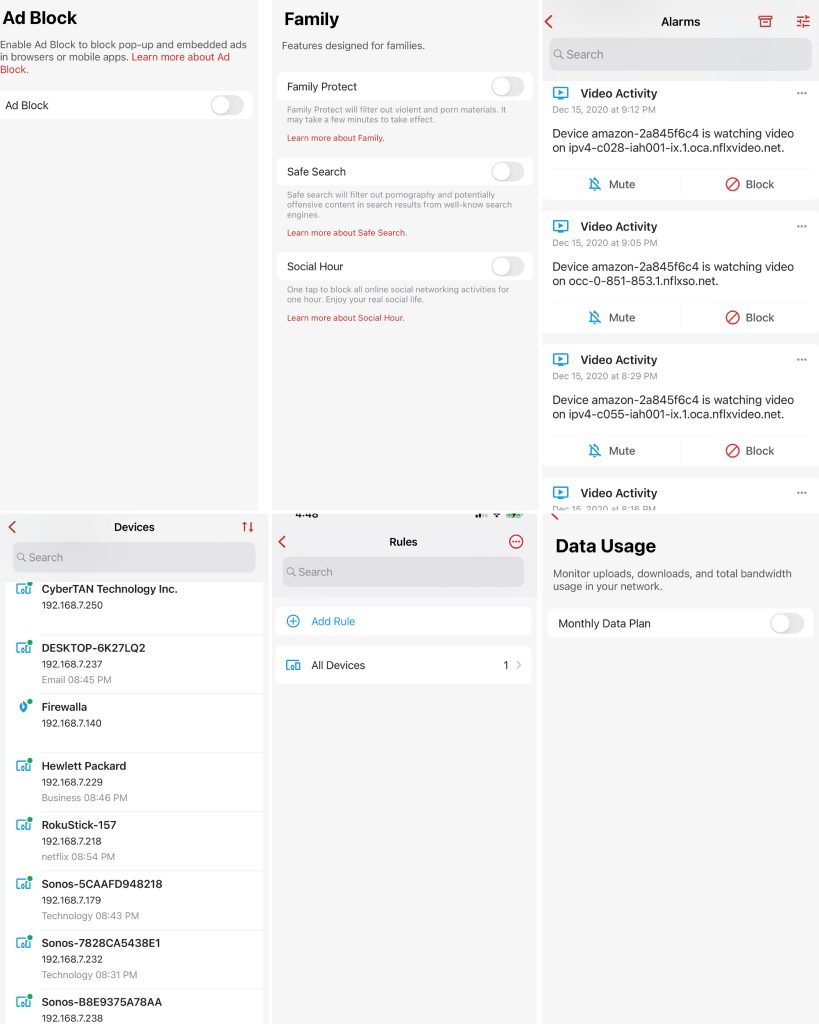
I tested out all of the features and found the devices and alarms features were the most useful for my home office. I live downtown in a condo and sometimes other try to connect to our network either on accident or purpose, so that was interesting to view. Connecting to the Firewalla VPN is another great feature for when I get to travel again and need to connect to a secure network.
Within the parently control features, I did test out the social hour block which lets you block social media to all those connected for an hour for family time. I don’t have kids so much of the other parentl control features aren’t really used in my home. If you do have children, this feature is great at monitoring their browsing, social media and gaming.
We utilize several smart home devices connected to our router along with several PCs so if you have a lot of devices used within one home you will get constantly notified. It was a simple fix of changing the notifications options within settings in the app.
Overall, after testing the Firewalla Blue Plus I have learned a lot more about my network, abnormal uploads going on in my home and security threats! If you’re looking for a smart cyber security firewall appliance, the Firewalla Blue Plus is ideal, especially if you have children.
The Firewalla is on sale for $199.00 and can be purchased here: https://firewalla.com/products/firewalla-blue-plus?variant=32071548141635.
###
Source: Firewalla