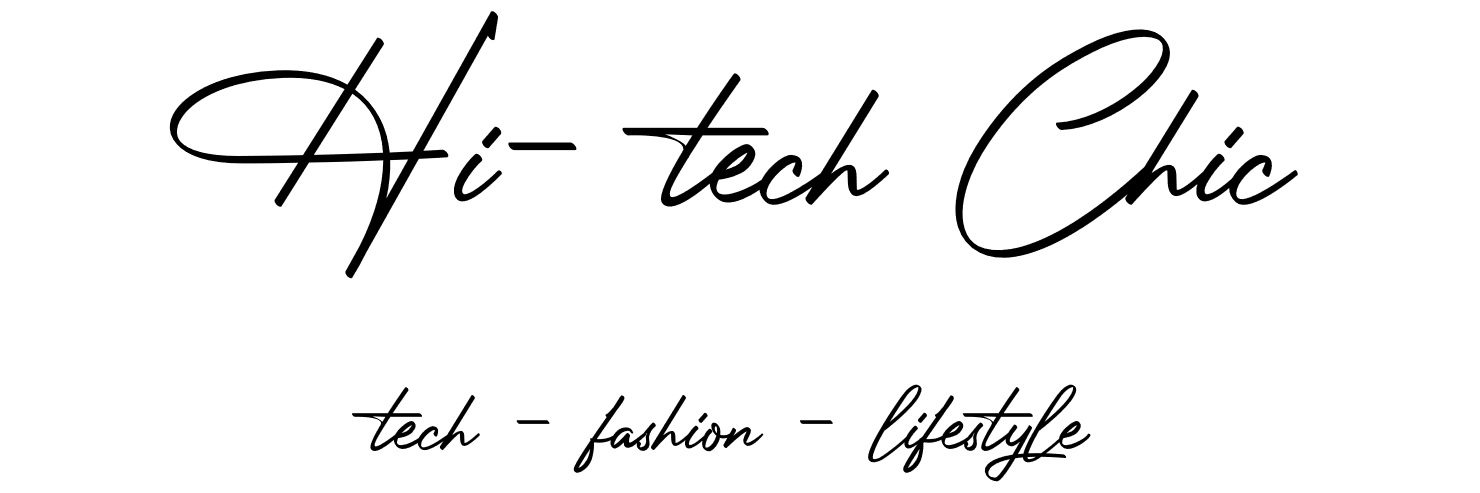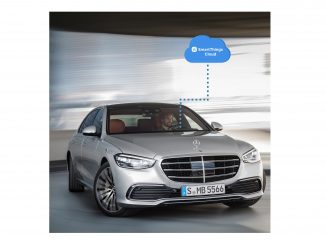The SwitchBot “Bot” lets you retrofit all existing appliances or light switches in your home, instead of replacing them. This makes it the newest DIY way in creating a smart home without the hefty price tag. The SwitchBot Bot can be controlled by the SwitchBot App or the SwitchBot HUB Plus however you do not need to the HUB to operate the bot, just the App.
Below are the key features of the Bot:
- Works with just about any rocker switch and button of any appliance. Smart button pusher for your smart home.
- Easy to set up with a 5-second installation. Tape it right next to a rocker switch or button with a 3M sticker. No swapping, no tools are required.
- Use the SwitchBot App to schedule built-in timers, run without phone or Hub. Turn lights or home appliances on/off automatically even when you’re away.
- You can use the Bots for your lights, fans, coffee makers, garage door, and more. With the add-on, a rocker switch could be flipped at both directions, push or pull for ON/OFF by 1 SwitchBot!
- With a SwitchBot Hub (Plus), you can remote control over the Internet or voice control the Bots. Works with Alexa, Google Assistant, Siri, and IFTTT.

SwitchBot Bot Review:
We received the SwitchBot products to review and test out how to set up them all up in your home. The last of our product reviews for SwitchBot was the “Bot.” Within the box for the Bot your will find the Bot, 1 extra 3m square sticker and 2 add ons stickers as well.

Since I already received other SwitchBot products I already had the App downloaded but for those that don’t that is the first step I suggest doing before installing. After removing the tab located on the Bot to initiate syncing I decided to test out the Bot on one of the light switches within my condo.

As the features above stated and per the below demo video the set up took no time after unboxing and applying to the light switch.
I tested the Bot with the App, Alexa and also using the SwitchBot HUB Plus with ease. In advanced settings, you can change modes after using the light switch add-on by switching the inverse on/off direction.

The only downfall I found when using just one bot on the light switch is you do need another to control the type of light switch I tested it on. For instance, with 1 bot it will turn the light on but not off, therefore, you do need a second bot. I did not test it on other buttons within my home because most of my home and appliances are already smart home enabled products. I did like the quick set up and using it to turn the lights off in another room via the App, the SwitchBot HUB Plus or voice control.

Technical Details Include:
- Part Number: SWITCHBOT-S1
- Item Weight: 1.44 ounces
- Product Dimensions: 1.7 x 1.4 x 0.9 inches
- Item model number: SwitchBot S1
- Batteries: 1 CR2 batteries required. (included)
- Color: Pearl white
- Item Package Quantity: 1
- Batteries Included? Yes
- Batteries Required? Yes
- Battery Cell Type: Lithium Manganese Dioxide
- Description Pile: Standard
- Average Battery Life: 600 days
The SwitchBot Bot retails for $29.99 and can be purchased here: https://www.switch-bot.com/bot. For more information about SwitchBot please visit: https://www.switch-bot.com.
###
Source: SwitchBot