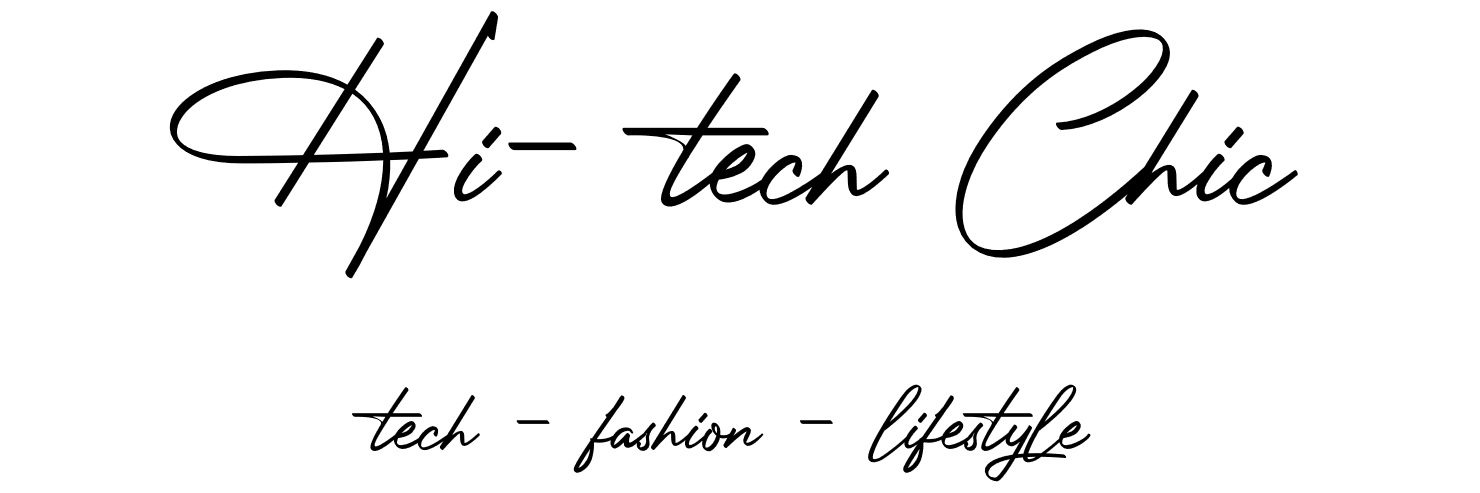I received the OWC USB-C Dock to review and did not know what to expect since I haven’t used a dock for my PC in ages! The OWC USB-C Dock features 10 ports complete with five USB 3.1 Gen 1 ports, two high-power charging ports and one USB-C port that users can reconnect and charge their devices.
I received the OWC USB-C Dock to review and did not know what to expect since I haven’t used a dock for my PC in ages! The OWC USB-C Dock features 10 ports complete with five USB 3.1 Gen 1 ports, two high-power charging ports and one USB-C port that users can reconnect and charge their devices. 
The OWC USB-C Dock also features Gigabit Ethernet, HDMI and combo audio ports along with an SD card reader for even more connectivity. The OWC USB-C Dock provides ample power alongside connectivity, delivering 80W of power to users connected devices, including up to 60W to charge their computer.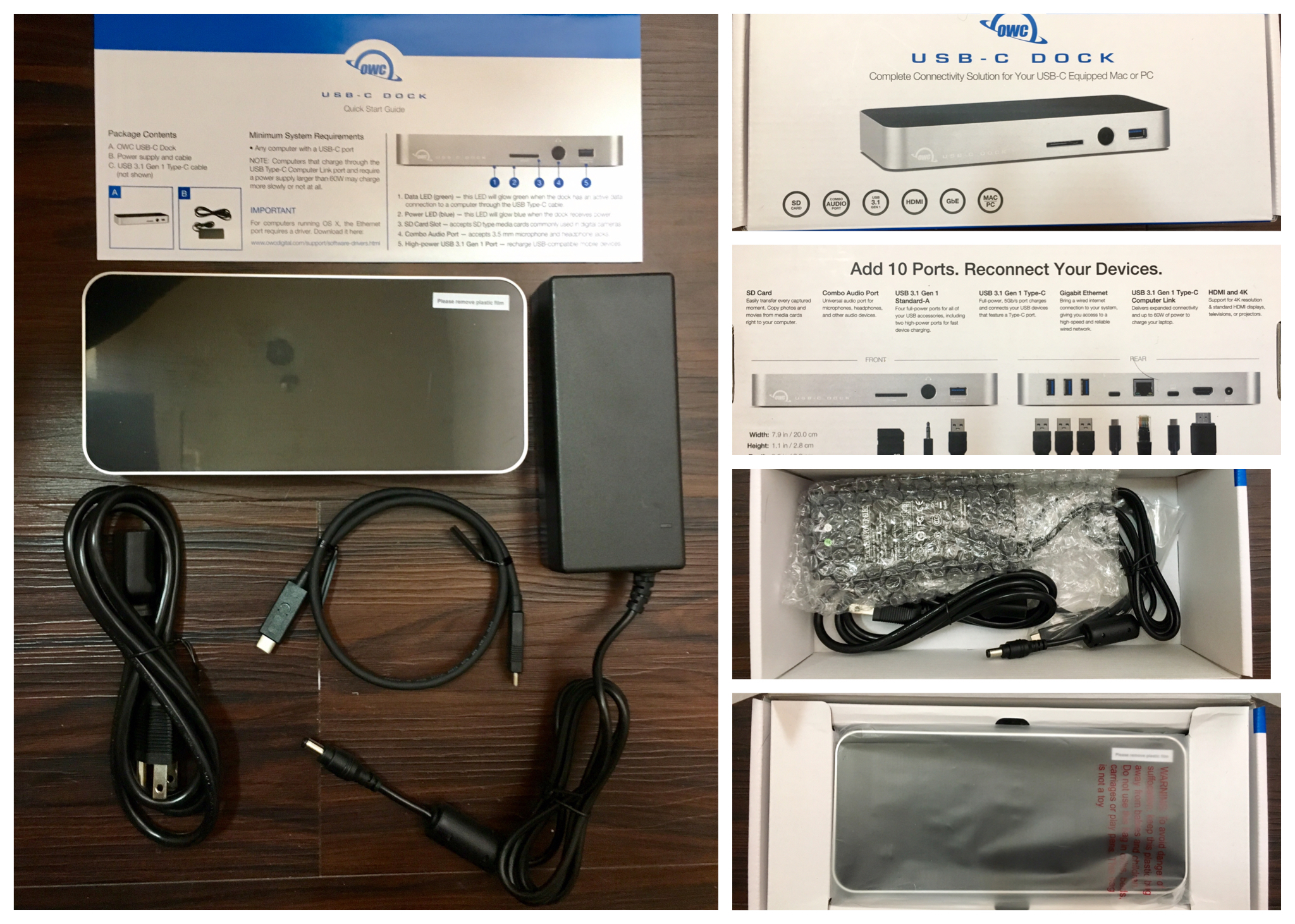
When I unboxed the OWC USB-C Dock the box included an OWC USB-C Dock, a 0.5 m (18 inches) USB Type-C Cable, External power supply and power cable and user guide. I quickly powered it on and per the directions connected the computer link port to the USB Type C port on my PC.
After that I plugged in my SanDisk that already had over 700 pictures stored and the OWC USB-C Dock brought it up immediately. I was in business in less than 5 minutes! I also challenged myself to see if I had enough plugs and gadgets to fit all the ports. It was obviously a success and not hard filling each port considering the amount of tech products I own.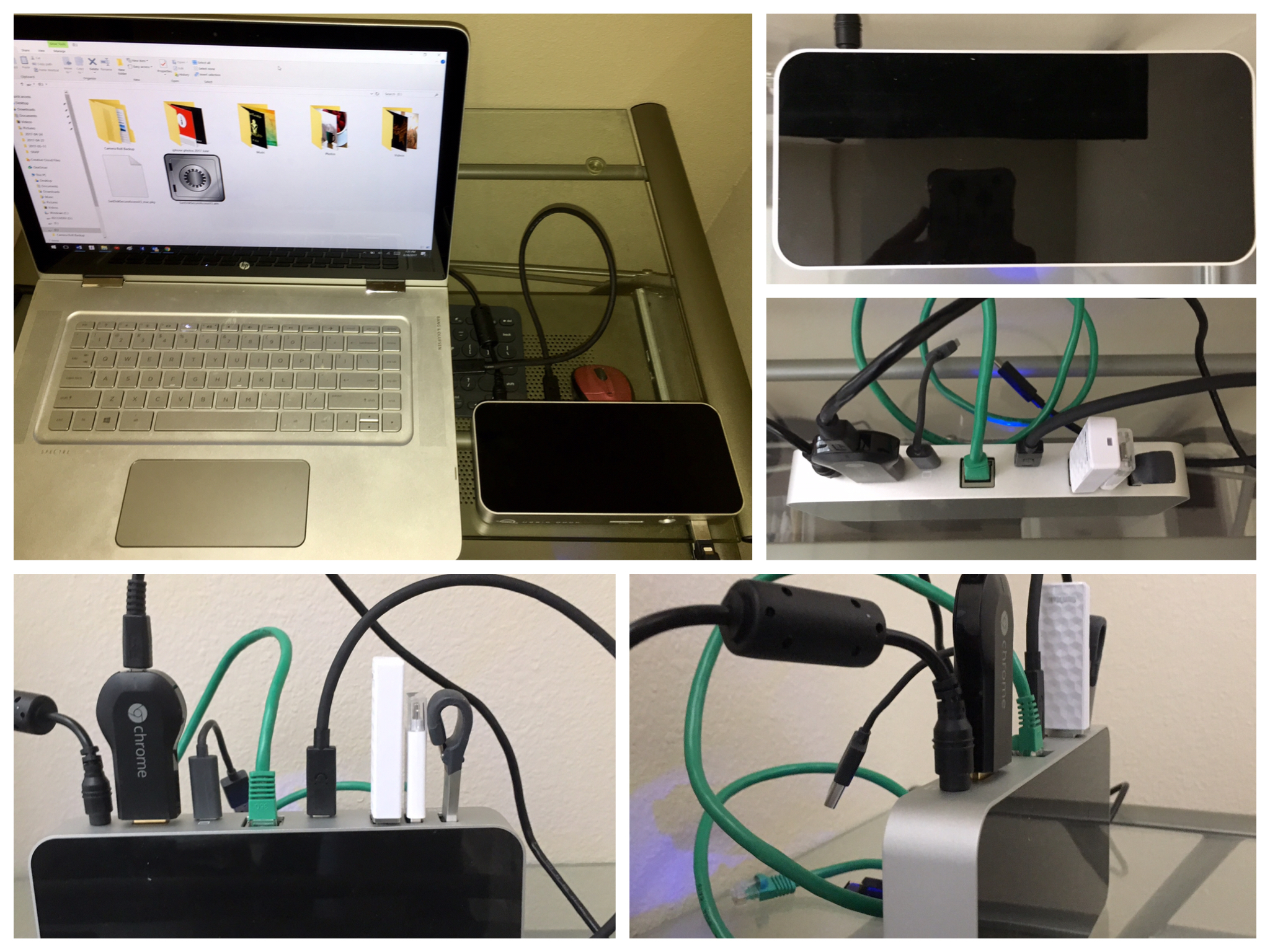
There are some specs you should know about to make sure the OWC USB-C Dock fits your docking needs. Below are the official OWC USB-C Dock specs:
Software
- OS
- OS X 10.10 or later1
- Windows 10 or later (PC or Boot Camp)
- Driver
- Driver not required for Windows 10 or later (PC or Boot Camp)
Hardware
- Mac or PC featuring a built-in USB Type-C interface3
- SD Card reader is compatible with SD, SDHC, SDXC up to 2TB
- SD Card reader is compatible with UHS-1 (Ultra High Speed) up to 70MB/s
Bootability
- USB 3.0 – OS X 10.10 or later
- Ethernet – OS X 10.10 or later
Available Port Types
- 1 SD Card Slot
- 1 3.5mm Combo Audio Port (microphone or headphones supported)
- 4 USB 3.1 Gen1 Standard-A Ports (2 high-powered charging ports)
- 1 USB 3.1 Gen1 Type-C Port
- 1 USB 3.1 Gen1 Type-C Computer Link
- 1 Gigabit Ethernet Port
- 1 HDMI 1.4b Port4
Display Support
- Up to 4K/30Hz resolution via HDMI connection
Power
- External UL-listed universal auto-switching power supply
- AC input: 100 ~ 240V, 50/60Hz
- DC output:, 20V 4A
- Adapter plugs for international use sold separately
Dimensions
- Height: 2.8 cm (1.1 inches)
- Width: 9.0 cm (3.5 inches)
- Length: 20.0 cm (7.9 inches)
Weight
- 0.4 kg (0.9 lb)
I loved reviewing the OWC USB-C Dock though not as exciting as reviewing audio the extra USB ports, especially when doing products reviews, are a necessity. If you’re looking for a dock for your desk with extra USB ports that is small in size and reasonably priced I suggest checking out the OWC USB-C Dock. You can purchase the OWC USB-C Dock at the below distributors and the pricing starts around $148 depending on which site you purchase it on. 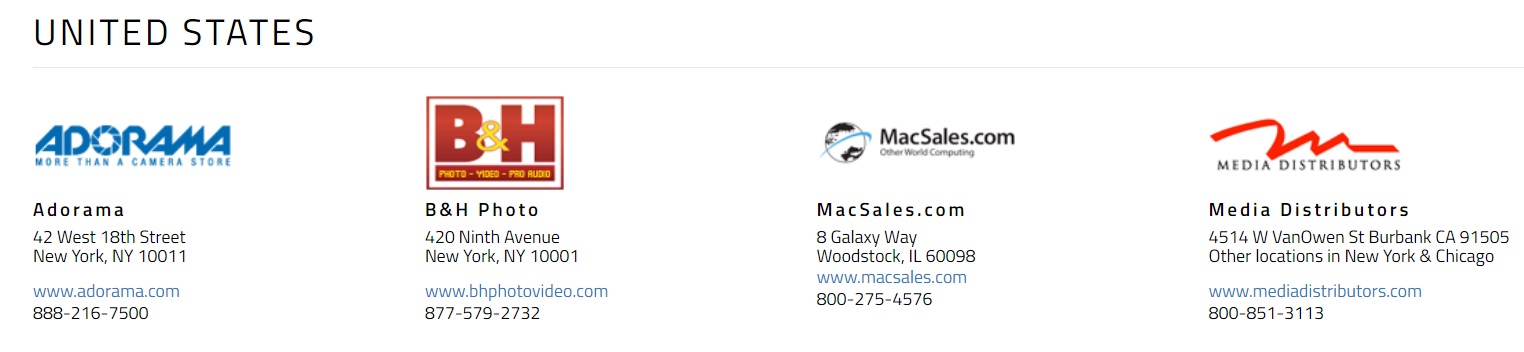
For more information about the OWC USB-C Dock click here.
###
Souce: OWC USB-C Dock