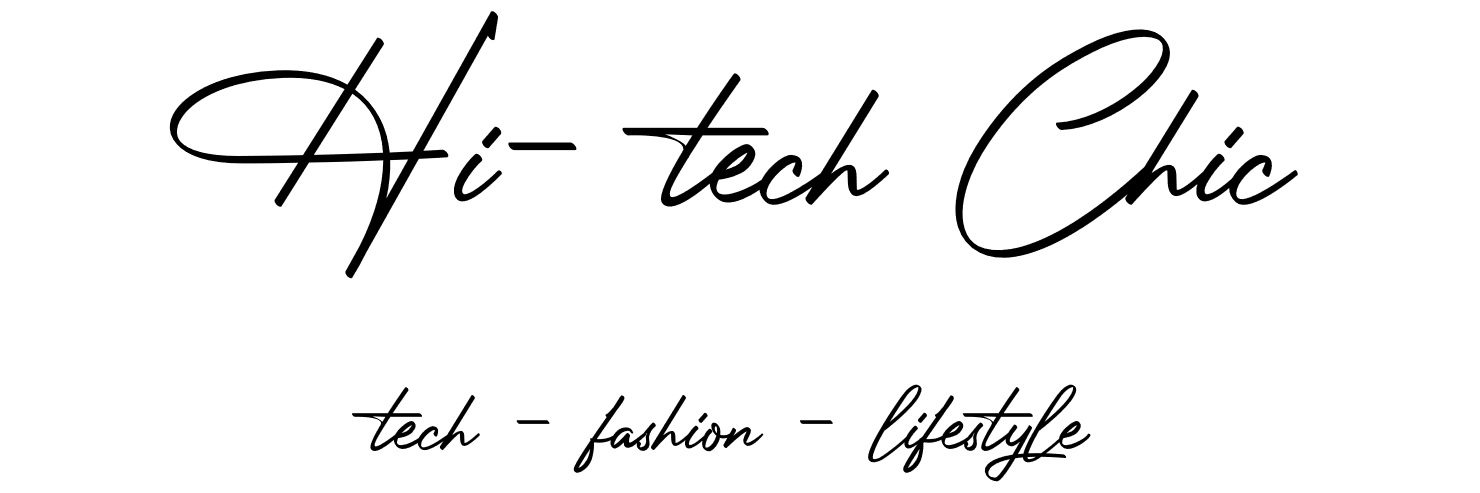A wireless mouse is a convenient tool that can improve your productivity, and make you computer easier to use. The wireless design makes it easy to take the mouse with you when you travel, and it also limits the number of wires that can clutter up your work space. While there are several wireless mice to choose there are a few factors to consider, and the helpful tips included in this buying guide will help you find the right one.
A wireless mouse is a convenient tool that can improve your productivity, and make you computer easier to use. The wireless design makes it easy to take the mouse with you when you travel, and it also limits the number of wires that can clutter up your work space. While there are several wireless mice to choose there are a few factors to consider, and the helpful tips included in this buying guide will help you find the right one.
- Type
Most wireless mouse reviews suggest choosing a device based on your needs. An inexpensive basic model is ideal for scrolling through web pages and clicking on tabs, while a multi-functional wireless mouse has the advantage of being able to be used in other applications. Some of these computer mice can also be used similar to a remote control and can be pointed directly at the screen, while others feature an included laser pointer. Some multi-functional mice also feature an extended range which is ideal for controlling presentations on a projection or television screen.
There are also wireless mice designed just for avid gamers, and while these devices are priced higher, the improved performance is often worth the extra cost when you are stuck on a difficult level. These wireless mice are generally more sensitive and feature a faster response time, which ensures that your avatar is always ready to move across the screen. Your budget will also help you decide which type of wireless mouse is perfect for you.
- Fit
You want the wireless mouse to fit comfortably in your hand, and many computer experts suggest looking for a model that features a flat side. This will help to prevent the tension and strain that can form in your wrist after spending several hours on the computer. This will prevent fatigue and soreness, along with making the mouse comfortable to use. Some wireless mice are also designed to be used with the left hand, which is another factor that should be considered.
- Sensitivity
The sensitivity of a computer mouse is displayed on a scale that is based on how long it takes the device to read a certain section on the screen, and it is listed as “dots per inch”. Wireless mice with higher DPI numbers are able to move quickly across the screen, and are preferred by most serious gamers. While most wireless mice list a DPI of 800 to 1,200, some models designed for gamers can fly across the screen with a rate up to 1,800.
- Wheels and Buttons
Not only will the best wireless mouse for 2017 feature buttons that are conveniently placed, but it will also include a wheel for scrolling. This makes it easy to scroll down long web pages, along with documents and e-mails. Other wireless mice include additional buttons that can be programmed, and these models are often preferred by avid gamers.
###