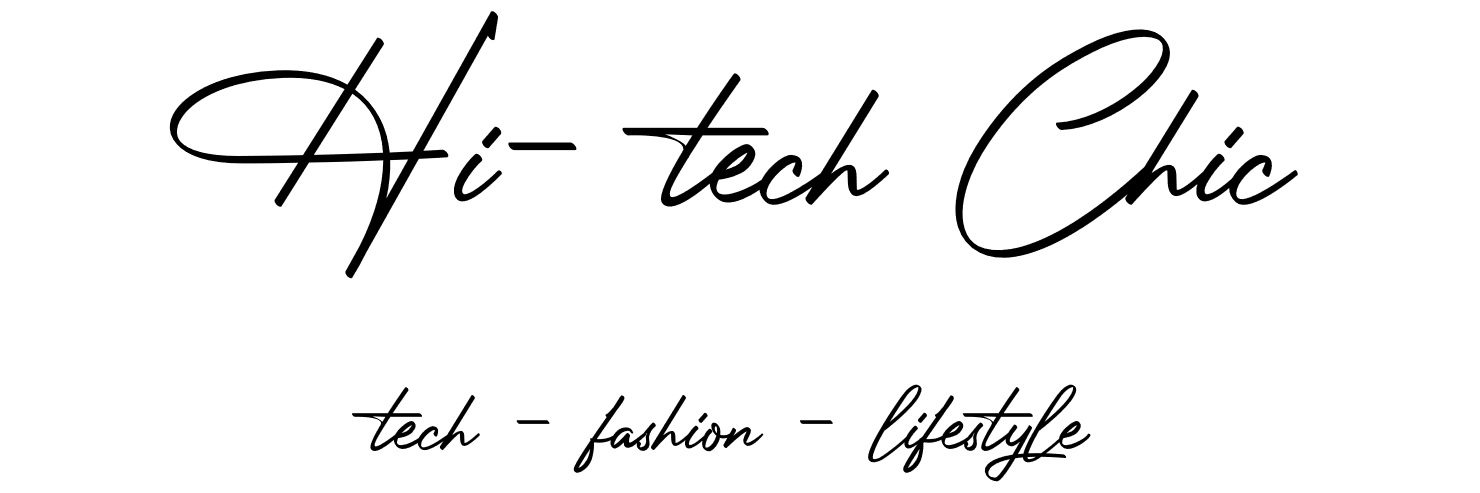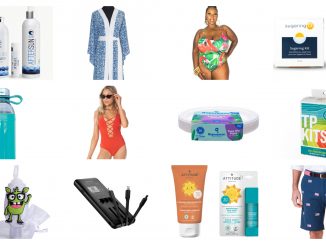The DuoTurbo dual-modem mobile WiFi hotspot by GlocalMe, a mobile data connection solution brand, provides the power of dual modems with hotspot connectivity for up to 10 different devices. Designed with Cloud SIM technology and a user-friendly 2.4-inch touchscreen, DuoTurbo enables users to monitor which devices are connected to its network in real-time.

It’s dual modem feature allows you to have one modem in operation while the other is always on standby to provide backup which gives you continuous WiFi with seamless 4G failover.

DuoTurbo’s patented CloudSIM technology allows for SIM-free connectivity, supporting pay-as-you-go and smart-choice for best network connection, avoiding roaming free services. Its 3,500 mAh battery gives users up to 12 hours of continuous connectivity and use.
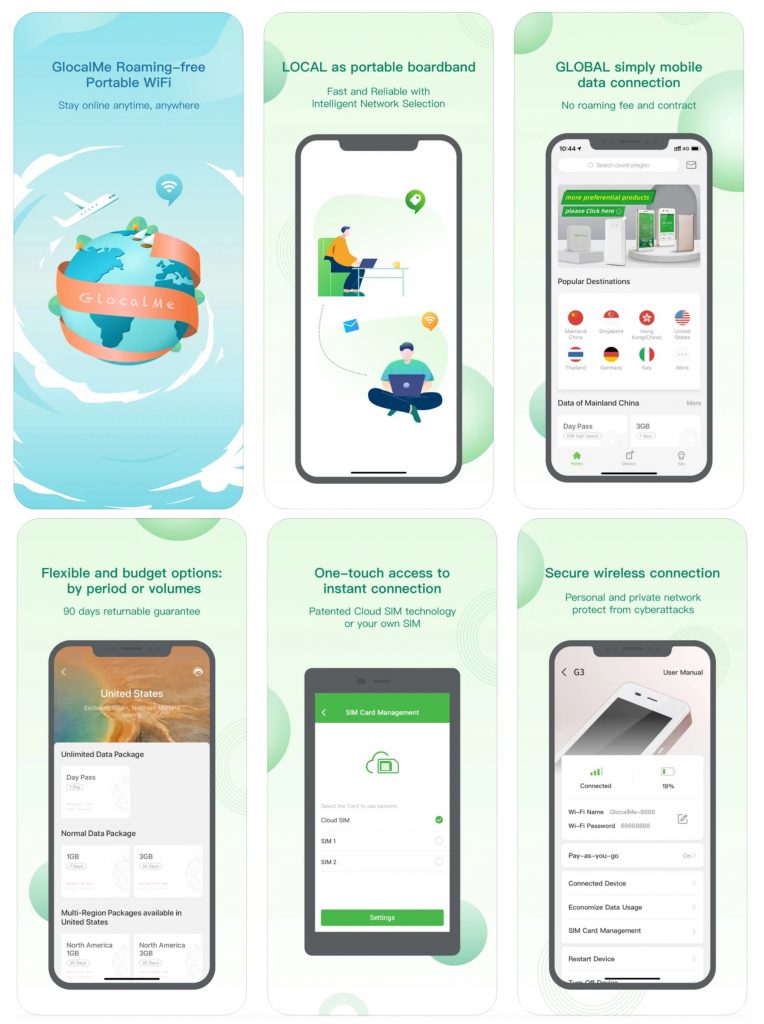
To easily manage their hotspot and purchase data plans at low cost, users can download the GlocalMe App. The App uses the most security protocol to keep your WIFI connection safe with a self-Identified SSID name and password via Web Portal. Within the GlocalMe APP, you can also manage the data usage effectively plus easily track detailed interaction with the data, connect to your personal network, and purchase data.
DuoTurbo Product Review:
When you unbox the DuoTurbo you will find the device itself, USB charging cable, user manual and quick start guide. For first-time users will need to download the GlocalMe App and register but since I’m already a previous user I simply opened the App to set up the DuoTurbo.
My next step was to turn on the device to retrieve the QR Code located on the display screen which you will need to get started in the App. The DuoTurbo display screen has four options: Data Usage SSID, QR Code, Wi-Fi Client and Network Optimization.
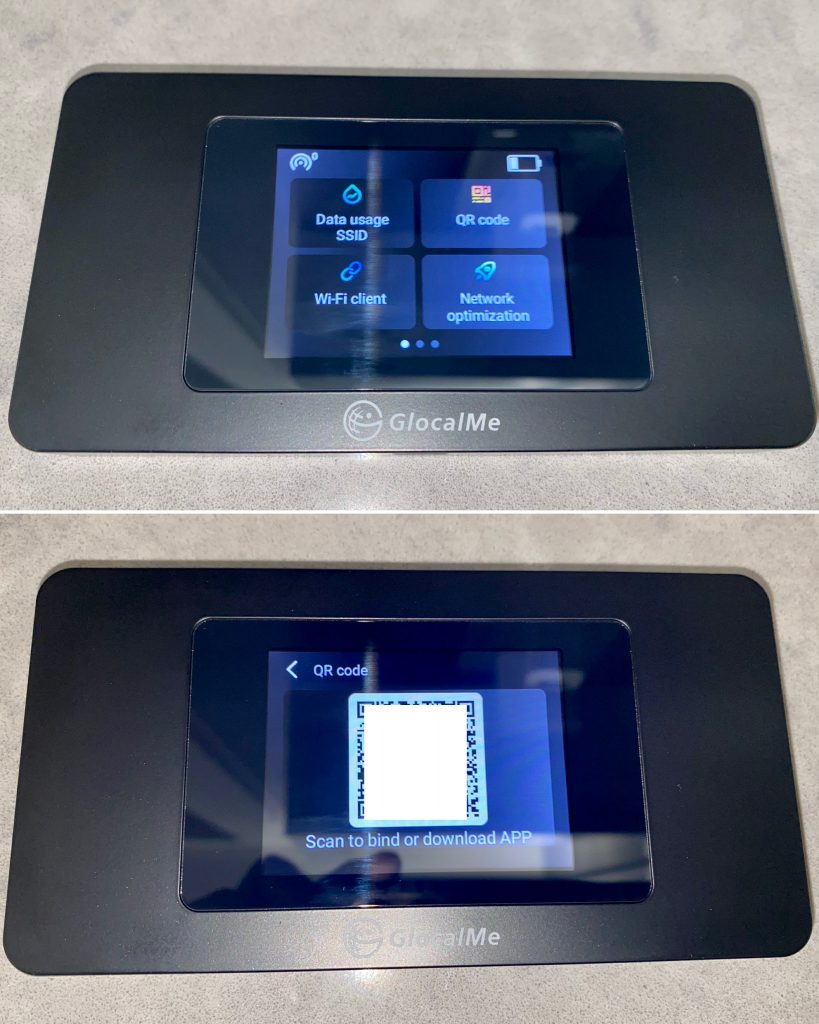
Once the QR Code popped up on the device, using my iPhone, I scanned the code to the GlocalMe App and activated the device. Per the user guide, you must restart the DuoTurbo after this step.
After restarting, I next inputted the IMEI code, password and selected the “bind” button on the bottom of the screen. In the next screen it will inform you that the bind was successful.
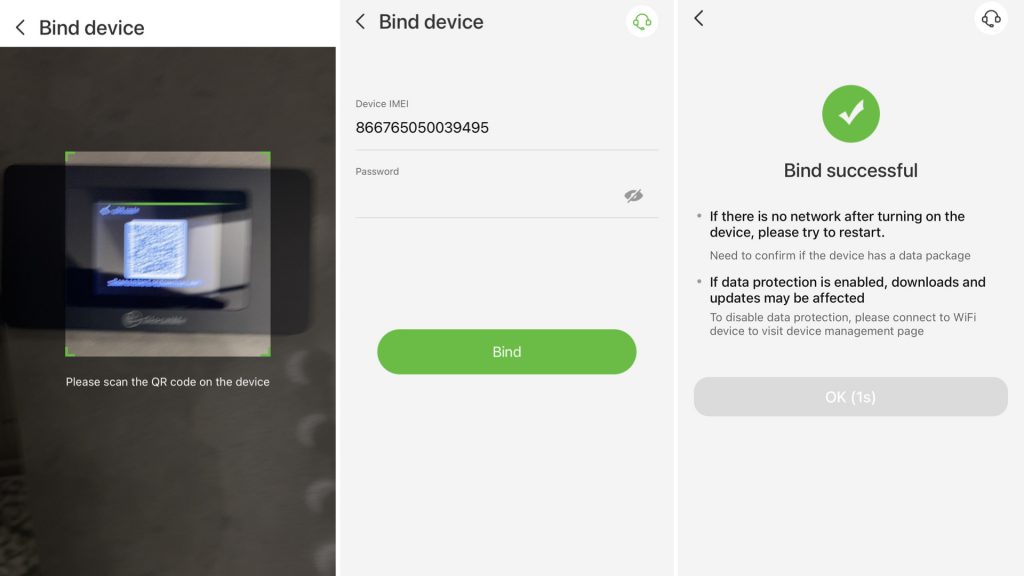
If you aren’t a previous user it will next ask you to use your current location however I was redirected into my existing account to view my data plan and manage my account. Please note that the DuoTurbo comes with free 1.1GB global data and 8GB US Data.
Now, it was time to go into my phone settings to select the DuoTurbo in my WiFi settings which my phone automatically detected. Following setting up the Wi-Fi fully, it was time to test the DuoTurbo’s dual modems testing it was two devices at once.
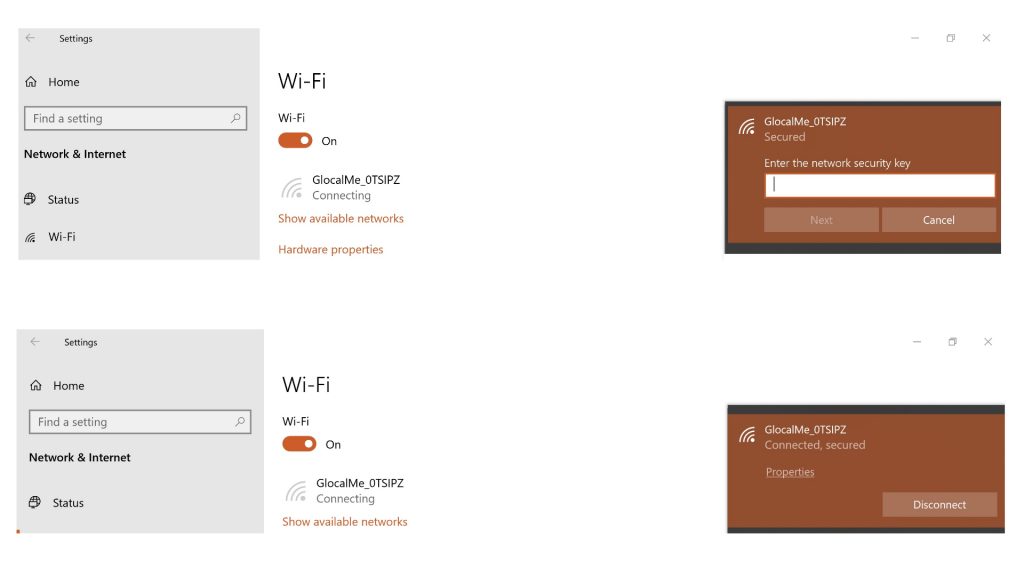
The second device was my PC after all when I’m working remotely and there is no WiFi access, I need access to both! In my Windows Settings, I went into the Wifi options, switch on the Wifi and found the DuoTurbo. To connect you do after enter the same password used while setting up your first device. After entering the password in my PC, I was in business, using the DuoTurbo for both my iPhone and PC.
As this was not my first GlocalMe device, setting up the DuoTurbo was a no-brainer even with two devices at once! The ease of use within the display options made setting up multiple devices and managing your network within the device a breeze.
Since I live downtown, I found the WiFi Client within the display options the most useful b/c people will definitely try to jump on your hotspot when desperate! It was nice to know and view how many devices are connected, making sure my devices are secure!
The DuoTurbo is perfect for those working from home or remotely with the need to connect multiple devices at once with a reliable and secure WiFi hotspot.
Full DuoTurbo Specs Include:
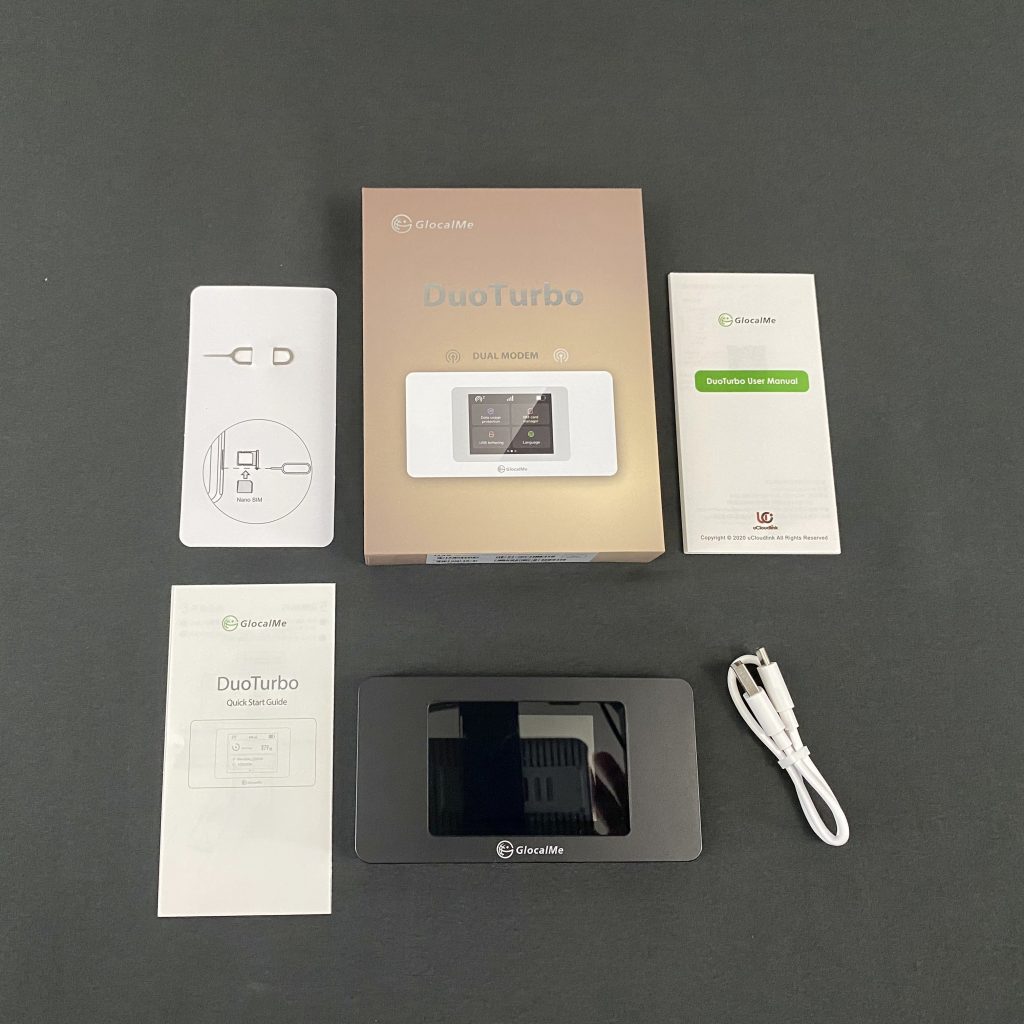
- LTE-FDD:Band 1 / 2 / 3 / 4 / 5 / 7 / 8 / 9 / 12 / 13 / 17 / 18 / 19 / 20 / 25 / 26 / 28 / 66
- LTE-TDD:Band 34 / 38 / 39 / 40 / 41 (194M)
- WCDMA:Band 1 / 2 / 4 / 5 / 6 / 8 / 9 / 19
- GSM:850 / 900 / 1800 / 1900
- MAX Speed:LTE: DL 150Mbps / UL 50Mbps
- BATTERY:3500mAh
- Input:DC 5V/2A
- Ports:Type-C
- Optional Color:Black/White
- Item size:126mm x 66mm x 12.6mm / 4.96 * 2.60 * 0.50 in (L * W * H)
- Item weight:Approx. 148g / 5.2oz
The DuoTurbo retails for $169.99 and can be purchased here: https://www.glocalme.com/US/cloudsim/DuoTurbo. With GlocalMe, users can choose a suitable data plan and get extra data from the Glocalme App anytime. Their flexible data plans allow you to buy service by the Day, Month, Region or GB.
To learn more about GlocalMe please visit: https://www.glocalme.com/US/m/about/glocalme.
###
Source: GlocalMe