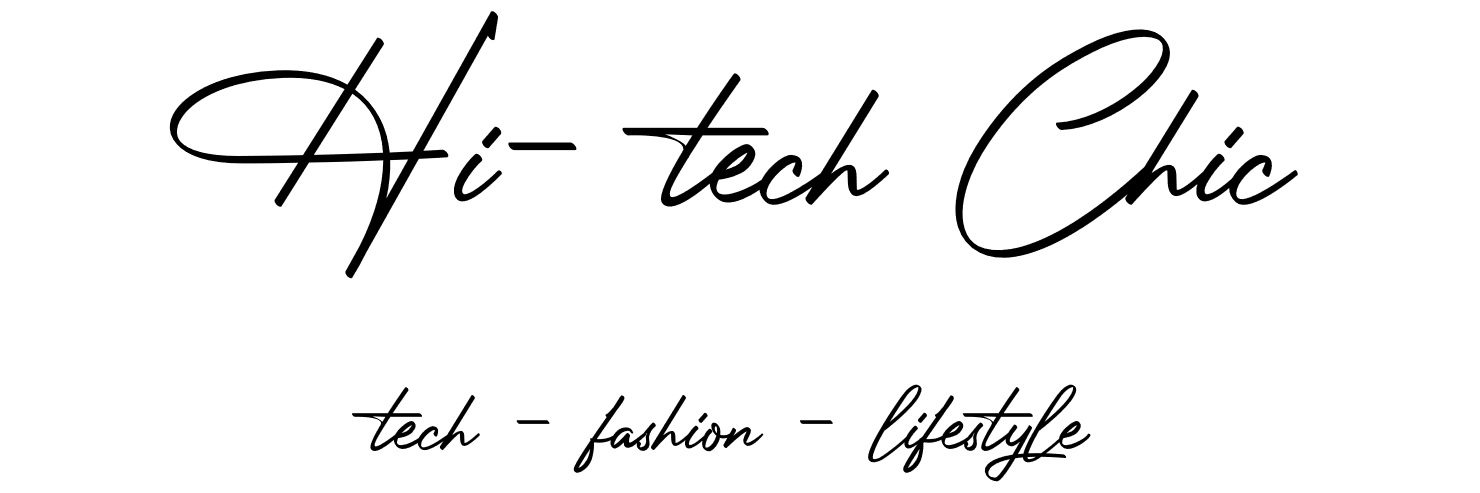TriForce by GlocalMe, a mobile data connection solution brand, is one of the most durable and versatile mobile Wi-Fi solutions on the market providing you with the utmost reliable 4G LTE connection. Designed with anti-slip and shockproof casing, it features CloudSIM technology, extended battery life and three separate universal charging ports. The TriForce also can provide up to 28 hours of secure Wi-Fi connection for up to 10 devices.

The patented CloudSIM technology allows for SIM-free connectivity, supporting pay-as-you-go and smart-choice for best network connection, avoiding roaming free services. The TriForce also works as a power bank with its built-in 7000mAh battery that provides up to 28 hours of non-stop using and one full phone charge. Compatible with a wide range of devices, users can choose between USB-C, lightning or Micro USB for recharging plus share your WIFI connection with up to 10 devices at once.
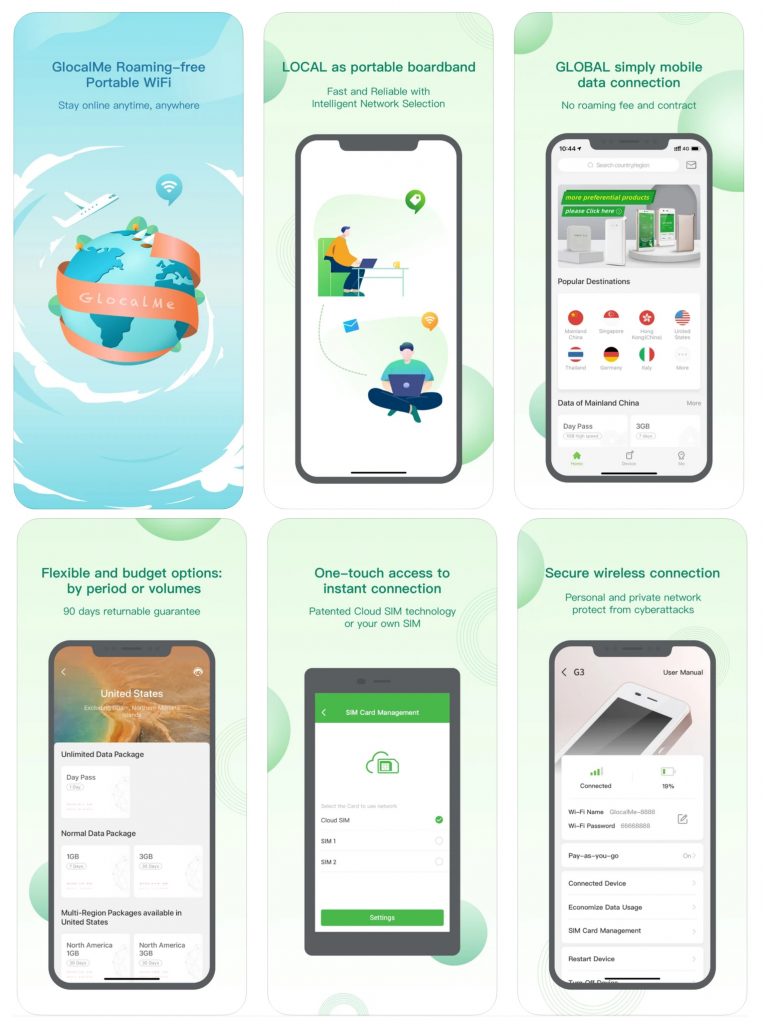
Users can download the GlocalMe App to easily manage their hotspot and purchase data plans at a low cost. GlocalMe uses the most security protocol to keep your WIFI connection safe with a self-Identified SSID name and password via Web Portal. Also, with the GlocalMe APP, you can manage the data usage effectively plus easily track detailed interaction with the data, connect to your personal network, and purchase data.
TriForce Product Review:
The TriForce comes with the device itself, USB charging cable, user manual and quick start guide. To get started the first thing I did was to turn on the device (it came fully charged), download the GlocalMe app and setup my account. Once registered I was prompted to select my device and then scan the QR code located on the back of the Triforce. Following scanning the QR code, I next inputted the IMEI code, password and selected the “bind” button on the bottom of the screen.
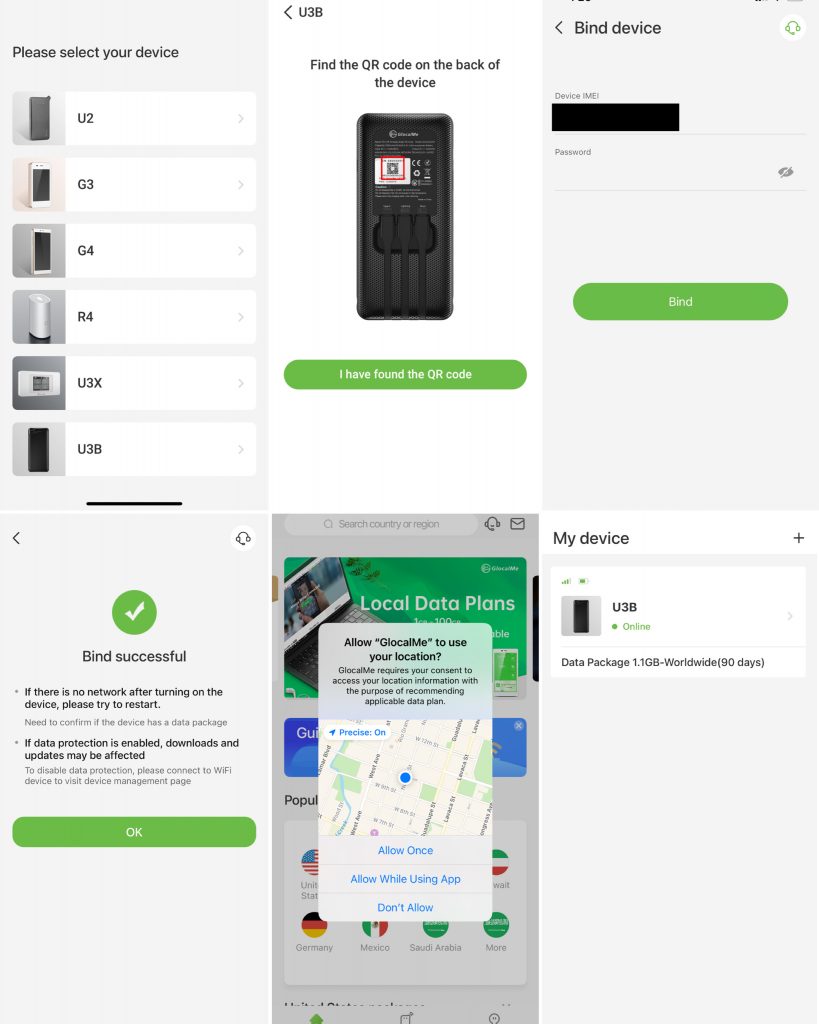
In the next screen it will inform you that the bind was successful and next ask you to use your current location. After selecting location, I was now into my account where I could set up my data plan and manage my account. Please note that the TriForce comes with free 1.1GB global data and 8GB US Data.
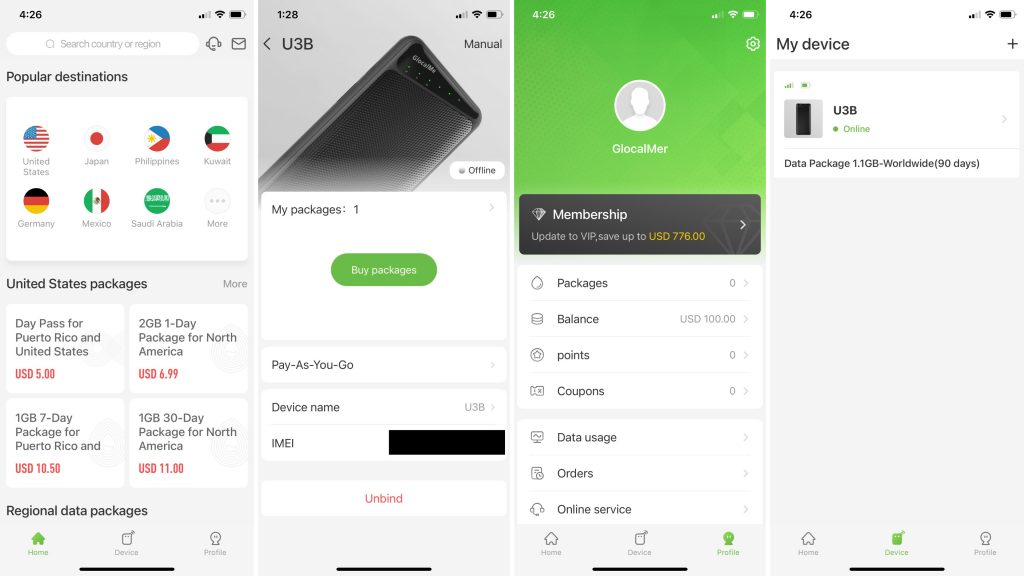
Now, it was time to go into my phone settings to select the TriForce in my WiFi settings which my phone automatically detected. With my network now fully set up I decided to test out the power bank by charging my iPhone, Helm SportsBand, and 1More earbuds at once which worked perfectly fine.

Setting up the TriForce was pretty simple and worked immediately! I loved that it was not just a WiFi hot spot but also a power bank with 3 ports for all my devices which is ideal when traveling or on the go around town!

The battery life is superb, in fact, I haven’t had a charge it as often as I thought I would. Given the sleek size of the TriForce, it fits well in your tote or backpack and with its durable case, I didn’t have to worry about it getting destroyed in the hustle and bustle of my bag!
Full Product Specifications Below:
- LTE-FDD:Band 1 / 2 / 3 / 4 / 5 / 7 / 8 / 9 / 12 / 13 / 17 / 18 / 19 / 20 / 25 / 26 / 28 / 66
- LTE-TDD:Band 34 / 38 / 39 / 40 / 41 (194M)
- TD-SCDMA:No
- CDMA&EVDO:BC0/BC1
- WCDMA:Band 1 / 2 / 4 / 5 / 6 / 8 / 9 / 19
- GSM:850 / 900 / 1800 / 1900
- MAX Speed:LTE: DL 150Mbps / UL 50Mbps
- BATTERY:7000mAh
- Ports:Type-C, Micro, lightning
- Input:DC 5V-2A
- Color:Black
- Item size:143 x 69 x 16 mm / 56.3 x 27.2 x 6.3 in (L x W x H)
- Item weight:Approx. 208g / 7.3oz
The GlocalMe Trifoce retails for $139.99 and can be purchased here: https://www.glocalme.com/US/m/mall/product_choose?deviceType=TriForce. With GlocalMe, users can choose a suitable data plan and get extra data from the Glocalme App anytime. Their flexible data plans allow you to buy service by the Day, Month, Region or GB.
To learn more about GlocalMe please visit: https://www.glocalme.com/US/m/about/glocalme.
###
Source: GlocalMe